- Quick Links
- About Shadi.Pk
Discover the elegance of matrimonial search with the Shadi Pk Matrimonial App / Rishta App, exclusively designed for iOS users. Immerse yourself in a sleek design and iOS-specific features that elevate your matchmaking quest for a life partner.

Embark on your journey to meaningful connections with the Shadi Pk Rishta App’s sleek design and exclusive features tailored for iOS users. Here’s a step-by-step guide through the key highlights:
Begin your Shadi Pk adventure with a warm and inviting login screen. If you’re new to Shadi Pk, you’ll be guided through the process of creating an account.
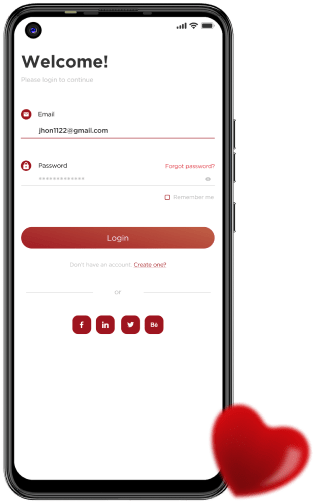
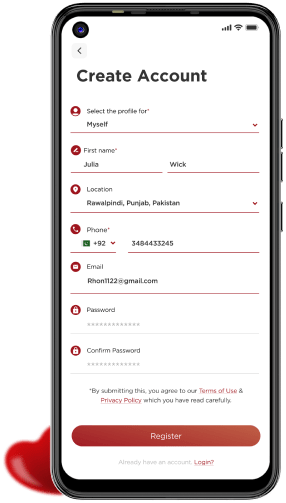
Next step is to fill in your essential details. For enhanced security, you need to verify your registered phone number after submitting your information.
Upon successful verification, you will be shown the congratulations screen. Click “Proceed” to advance to the next step.
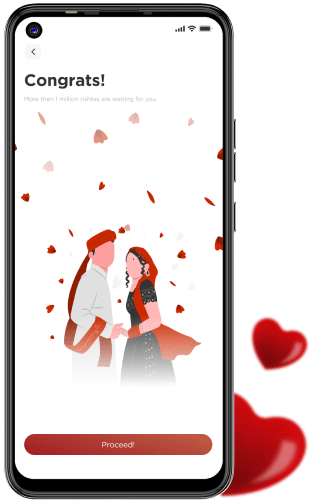
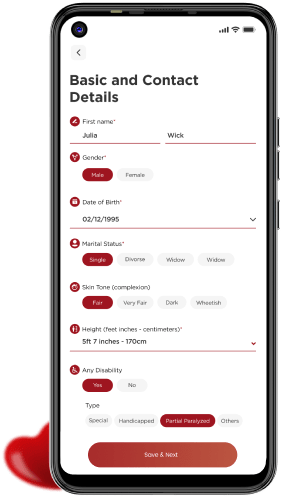
Enter your basic contact details on the Contact Detail screen. Once satisfied, save and proceed to the next section.
Add details about your religion and family background. Then, save your information and continue to the next step.
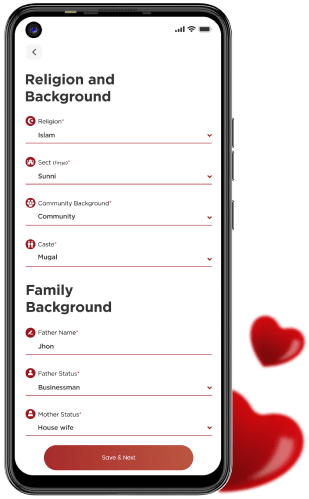
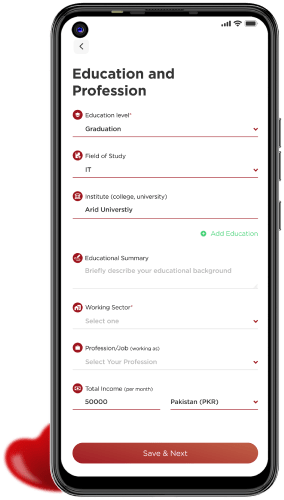
Input your education and profession details.Save your information and progress to the next stage.
Fill in your residence details. Save and move forward to the next step.
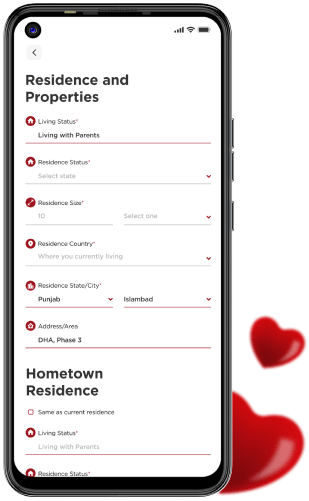
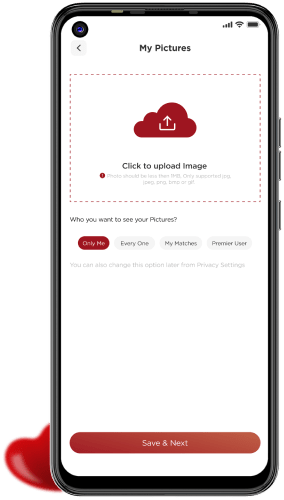
Upload your profile picture on the designated screen. Click the save button and continue to the next step.
Decide who can view your pictures on the picture privacy screen. Save your preferences and proceed to the next step.
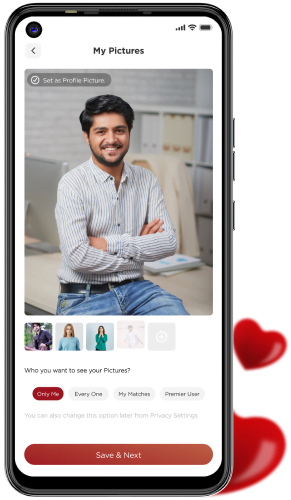
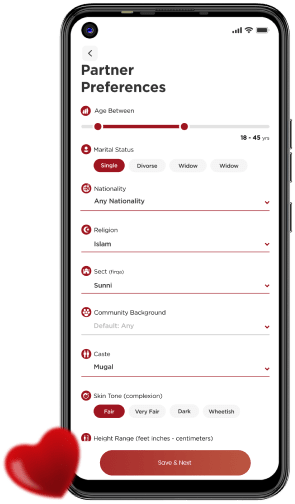
Craft a detailed description of your ideal partner, outlining your preferences and expectations. Save and proceed to the next stage.
Navigate to the main app interface to search for potential matches. It is highly recommended to connect with profiles with verification badges.
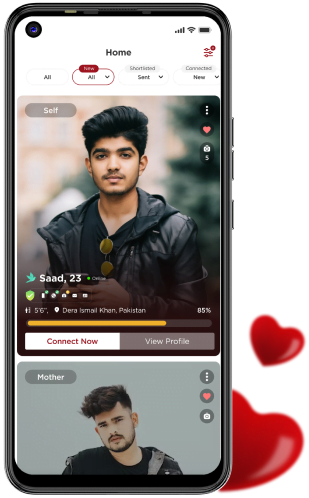
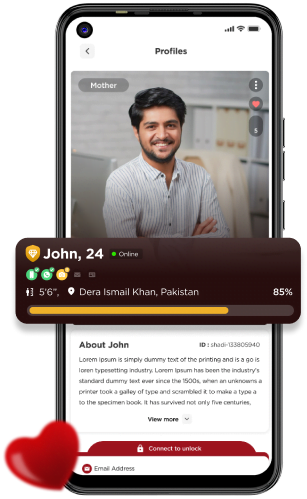
Users are highly recommended to verify their profile picture, nationality, email address, WhatsApp number, and mobile number to elevate their profile’s trustworthiness
Upon verification, your profile will get prestigious green badges, signifying a 100% verified profile for a secure and trustworthy matchmaking experience.
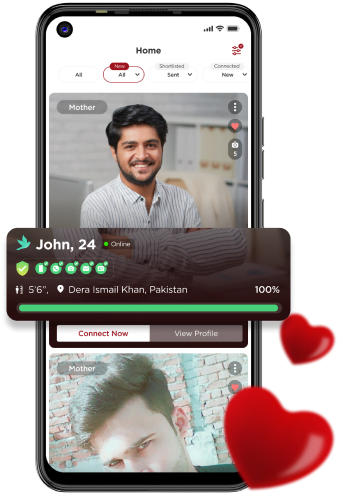
Enjoy a sophisticated and secure journey on Shadi Pk Rishta App for iOS, where innovation meets reliability in your quest for love.
Steps to Download Shadi Pk Rishta App from Google Play Store:
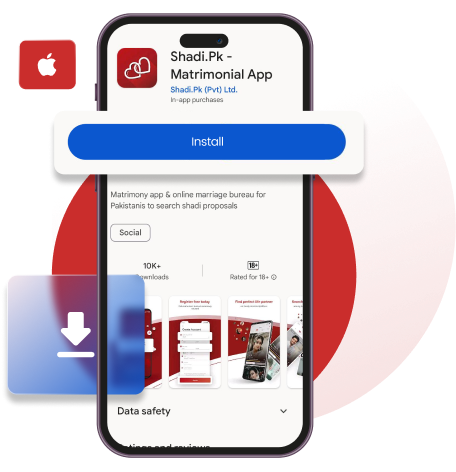
Simply click the button below to access the Google Play Store and follow the easy installation steps.
For any inquiries or assistance specific to our Rishta App’s iOS version, our support team is here to help. Reach out via our UAN/WhatsApp number 03-111-784-111 or contact us at contact@shadi.pk.
Copyrights © 2024 Shadi.Pk. All rights reserved.