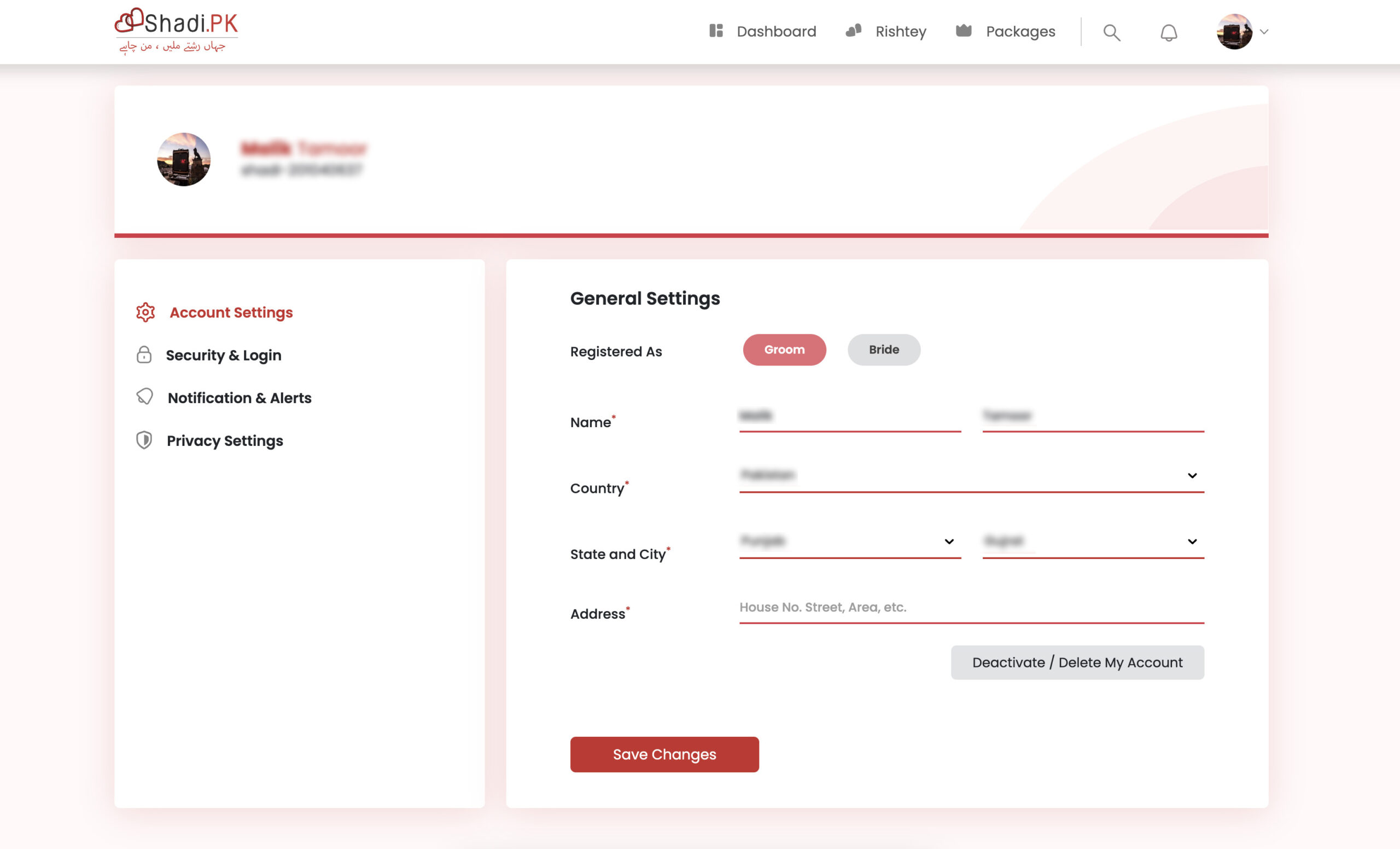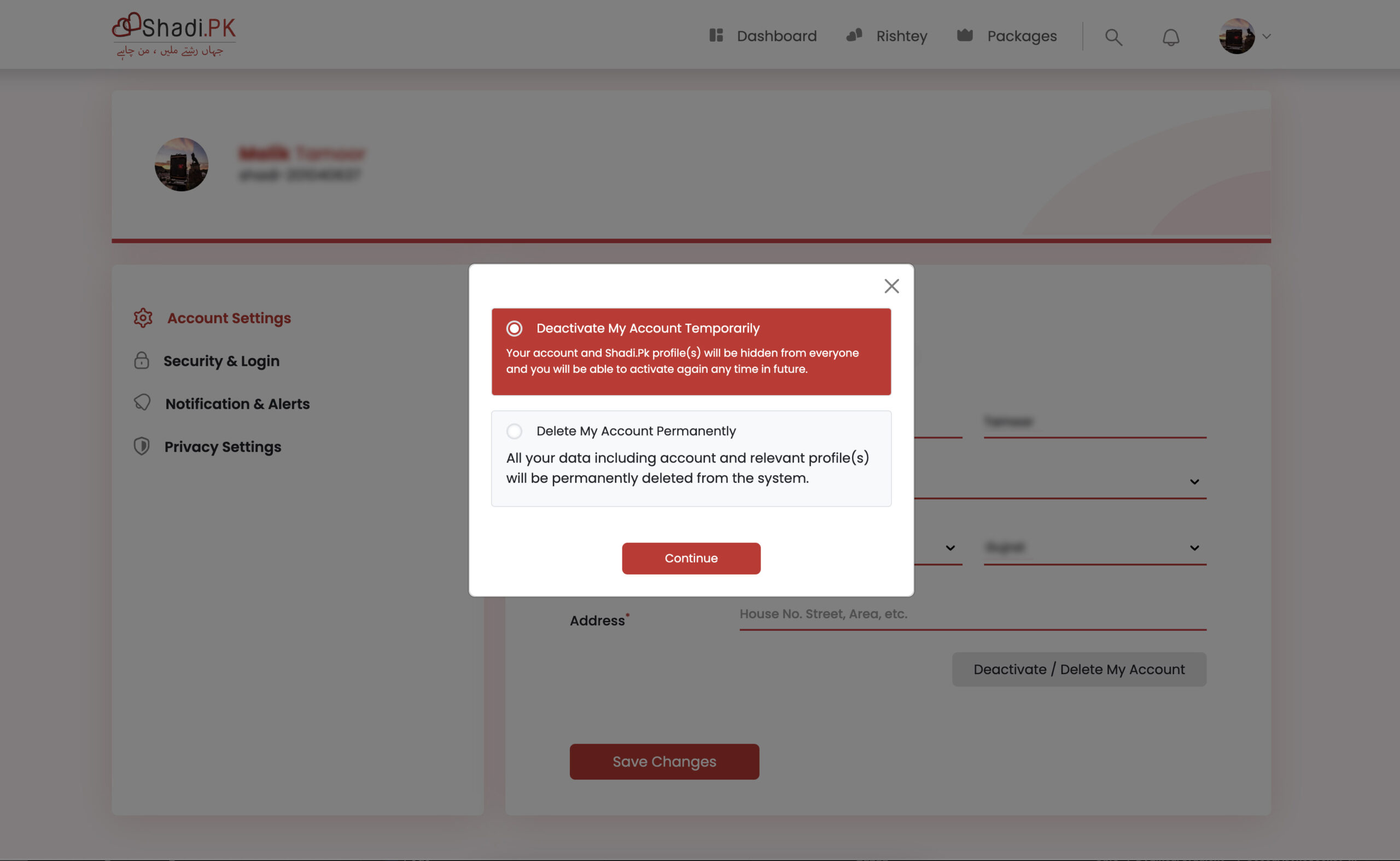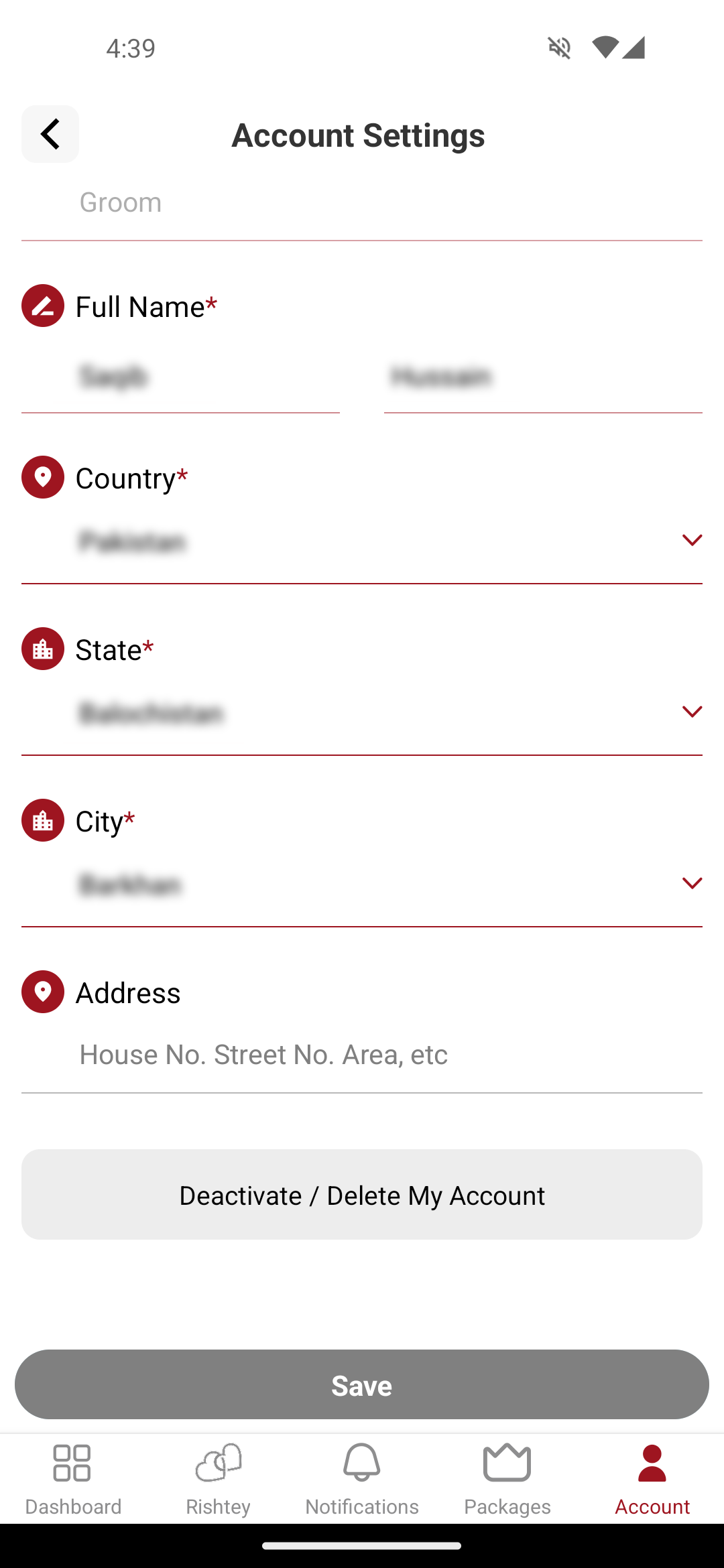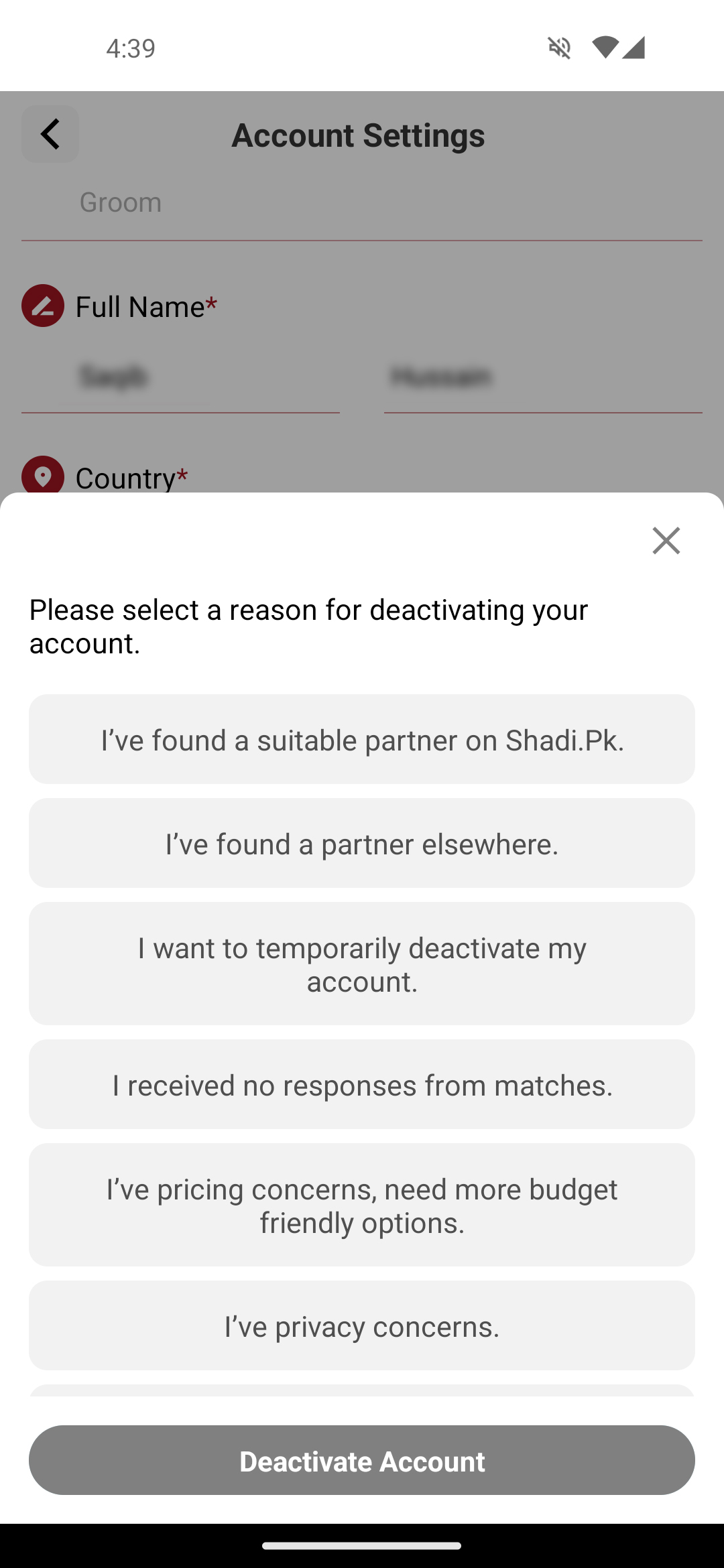How to Delete/Deactivate Your Account
We understand that you might need a break or want to completely start fresh. We offer you two options to manage your account:
Deactivate (Temporary):
This option allows you to take a break from your account. Your information will be hidden from public view, and you can reactivate your account whenever you’d like.
Delete Permanently:
This option removes your account and all associated data permanently. However, for security purposes, we retain it for an additional 6 months. This is explained in our ‘How long will the Platform keep your information?’ clause.
How long do you keep my information after I delete my account?
Why do we do this? This 6-month window allows us to investigate any suspicious activity thoroughly. It’s a safety measure to keep the platform secure for everyone. After 6 months, if there aren’t any concerns, the system automatically deletes everything permanently. While we hold this data, your information is always hidden from public view – we take your privacy seriously.
How to Delete/Deactivate Your Account through the website?
Shadi.Pk lets you either temporarily deactivate your account or delete it permanently. Here’s how to do it on the website:
- Log in to your account on Shadi.pk.
- Click the down arrow next to your profile picture in the top right corner. Then, choose “Account Settings.”
- Find the button labeled “Deactivate/Delete My Account” and click it.
- A pop-up will appear where you can choose to “Deactivate My Account Temporarily” or “Delete My Account Permanently.” Select your preferred option.
- If you chose permanent deletion or temporary deactivation, a pop-up might ask you to provide a reason for leaving (e.g., “Found my spouse”).
- Finally, confirm your choice by clicking “Yes” or “Cancel” in the last pop-up.
- Once you click “Yes”, your account will be deleted or deactivated.
How to Delete/Deactivate Your Account through the Shadi.Pk App?
Shadi.Pk lets you either temporarily deactivate your account or delete it permanently. Here’s how to do it on the mobile app:
- Launch the Shadi.Pk app and log in to your account.
- Tap the account icon in the bottom left corner. Then, choose “Account Settings.”
- Find the button labeled “Deactivate/Delete My Account” and tap it.
- A pop-up will show “Deactivate My Account Temporarily” and “Delete My Account Permanently.” Choose your preferred option.
- If you chose permanent deletion or temporary deactivation, a pop-up might ask you to provide a reason for leaving (e.g., “Found my spouse”).
- Finally, confirm your choice by tapping “Deactivate” or “Delete” in the last pop-up.
- Once you click “Yes”, your account will be deleted or deactivated.
Still Have Questions?
Your inquiries are important to us, and we’re here to help. Whether it’s about our services, your account, or anything else, we’ve got the answers. Feel free to reach out – our dedicated support team is just a call or message away.
Contact us at our UAN: 03-111-784-111,
and we’ll be delighted to assist you.